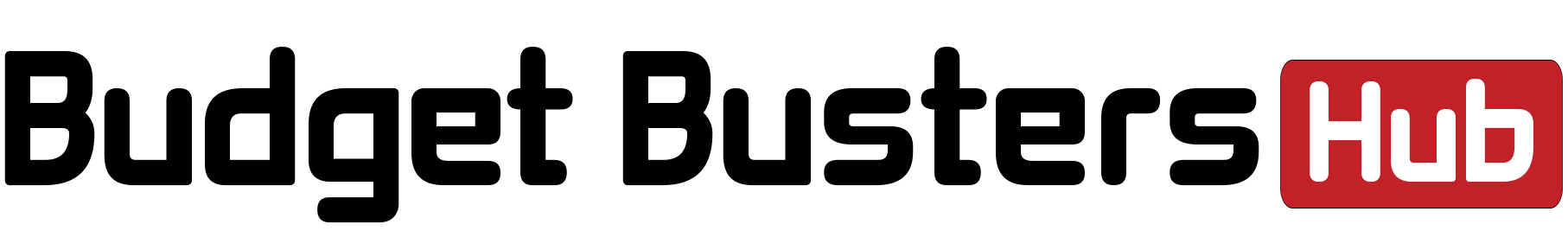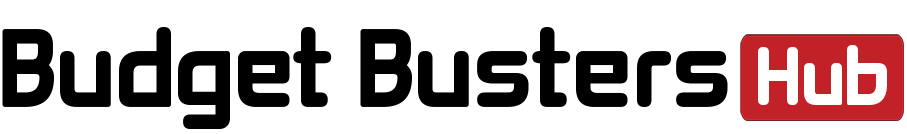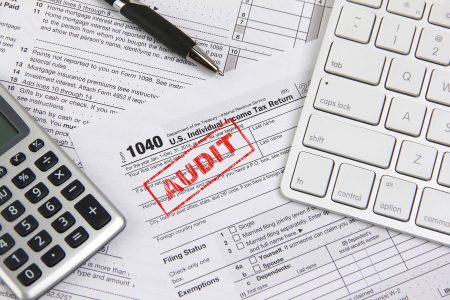Even though tax returns on extension were filed just a few days ago, the IRS is already thinking about the next tax season. Chances are, you may be, too. For taxpayers, that should mean reaching out to tax and financial professionals to discuss year-end strategies. And for tax professionals, it’s an excellent time to renew your Preparer Tax Identification Number (PTIN).
Who Needs A PTIN?
Any tax professional who prepares or helps prepare any federal tax return or claim for a refund and receives compensation must have a valid PTIN from the IRS. Some forms used for informational purposes, like Forms SS-4 and 2848, are excluded, as well as specific information returns, like Forms W-2 and 1099. You can see the entire list of excluded forms and returns here.
PTINs are preparer-specific—you’re not allowed to share. Failure to have a current PTIN could result in section 6695 penalties, injunction, and potential disciplinary action by the IRS Office of Professional Responsibility.
PTINs expire on December 31 of the calendar year for which they are issued. That means all 2024 PTINs will expire on December 31, 2024.
PTIN Fees
The cost to renew or obtain a PTIN will be just $19.75 ($11 user fee plus a $8.75 contractor fee). That’s the same as last year, but far less than the 2010 expense of at least $63 ($50 user fee plus a $14.25 contractor fee for a new application or $13 for renewal).
You can pay by bank account or credit card, though I was reminded as I renewed my PTIN that the IRS does not accept American Express for this purpose.
Importantly, the PTIN fee is non-refundable.
(You don’t have to pay at the time you complete the application but the PTIN won’t be issued or renewed until the IRS has received payment.)
PTIN Renewals
If you have an existing PTIN, you can use the online renewal process on the IRS website. The IRS says that the process takes about 15 minutes to complete. Last year, my experience was six minutes from start to finish—and that included waiting for the IRS to email a verification code.
This year, I wasn’t so lucky. The verification code didn’t come through so the IRS required me to call. Tax pros are well aware that getting through by phone is difficult at the best of times and the IRS advises on the call that wait times are high. I’ll save you some time—the line doesn’t open until 8 a.m. central time (CT)
(Fun fact: It appears that the verification codes also only generate during business hours. I tried to renew in the early morning and couldn’t do so until after 8 a.m. CT. I figured that out while on hold—of course.)
If you prefer to renew by paper, you can file Form W-12, IRS Paid Preparer Tax Identification Number (PTIN) Application and Renewal. You should note that the paper form can take approximately six weeks to process, so plan accordingly.
First Time Applicants
First-time PTIN applicants can also apply for a PTIN online. Click over to the Tax Pros section of the IRS website at IRS.gov/taxpros and select the “Renew or Register” button. Choose “Create an Account” and follow the prompts to complete the account setup process.
As with renewals, if you prefer to renew by paper, you can file Form W-12.
Information You’ll Need
You’ll need to have your personal and business information (name, mailing address) handy. You’ll also need to have an explanation for any felony convictions or problems with your U.S. individual or business tax obligations—those may affect your ability to obtain a PTIN.
You’ll also need your existing credential information. That includes your certification number, jurisdiction, and expiration dates for licenses tied to your CPA, attorney, enrolled agent, enrolled retirement plan agent, enrolled actuary, certified acceptance agent, or state license.
(Quick note: If you’re renewing your PTIN, pay attention to the expiration date on the renewal application. The system merely rolls your last credential over—which means, for example, that if your credential expires annually, the old expiration date will auto-populate. You’ll want to be sure to change that.)
Social Security Numbers
You will be asked to provide your Social Security Number (SSN) when you apply for a PTIN.
If you are a U.S. citizen with a conscientious objection to obtaining an SSN for religious reasons, you’ll need to complete Form W-12 online or on paper, and Form 8945, PTIN Supplemental Application For U.S. Citizens Without a Social Security Number Due To Conscientious Religious Objection (you will need to provide documentation to substantiate your identity, U.S. citizenship, and status as a member of a recognized religious group).
If you are a foreign preparer who is not eligible to obtain an SSN and you have a permanent non-U.S. address, you still may obtain a PTIN. To qualify under this process, you must not be a citizen of the U.S. nor a resident alien. You’ll need to complete Form W-12 online or on paper, and Form 8946, PTIN Supplemental Application For Foreign Persons Without a Social Security Number (you will need to provide supporting documents verifying your foreign status and identity). Allow extra time since your foreign status and identity documents will need to be verified and approved before you can finish the online PTIN application process.
Individuals who have an Individual Taxpayer Identification Number (ITIN) are not eligible for a PTIN unless they are foreign persons with a permanent non-U.S. address.
For more information about the procedures foreign persons and U.S. citizens without a social security number due to conscientious religious objection must follow to obtain a PTIN, check out Rev. Proc. 2010-41.
EFINs
Don’t confuse your PTIN with your EFIN. An Electronic Filing Identification Number (EFIN) is a number issued by the IRS to individuals or firms that have been approved as authorized IRS e-file providers (PTINs are only issued to individuals). It is included with all electronic return data transmitted to the IRS. There is no fee for an EFIN.
PTIN Status
Your PTIN status will appear in the information window at the top right of your online account main menu.
If you don’t see your information, you have either not yet been issued a PTIN or you have not linked your PTIN to your online account.
Read the full article here